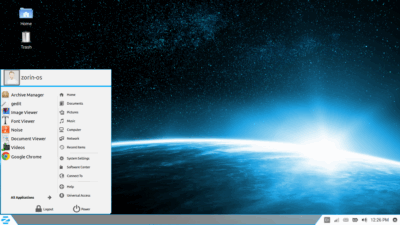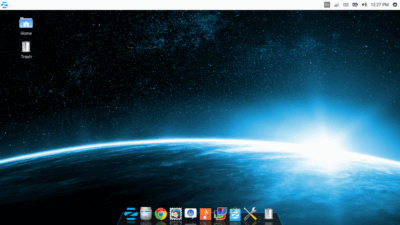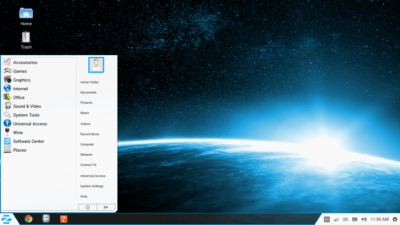You can always dual boot the OS's to avoid that possible loophole...
AVG, AVAST, AVIRA and a few other AV's are available for free via Cnet, Major Geeks and a few other websites that offer sooo many different types of software that are either free without any time restrictions or free trial periods as well as software to purchase...
These also offer reviews and some even offer reviews on hardware and other electronics too...
I currently use AVG free version and it's better than Norton any day of the week... Good luck and please do consider dual booting so you can run both OS's independent of each other and if you're going to update, then update to Windows 7 and avoid 8 because it really SUCKS!



7 is basically a fixed version of vista with some cool features Windows Vista lacked so, if you were frustrated with Vista, you'll breathe in a sigh of relief with Windows 7...
I have Windows 7 Ultimate version and it's really stable and very secure if you configure your computer properly so go for it or finally, you could switch to Apple's OS X and spend a whole lot more money for everything because you're forced to use only apple software and hardware and everything they sell is comparably more expensive also--->
(The Windows Emulator in Apple is so-so at best)...
Gotta run and hit the rack because of another medical appointment which seem to never end and are burning holes in my pockets!










Respectfully,
Henry