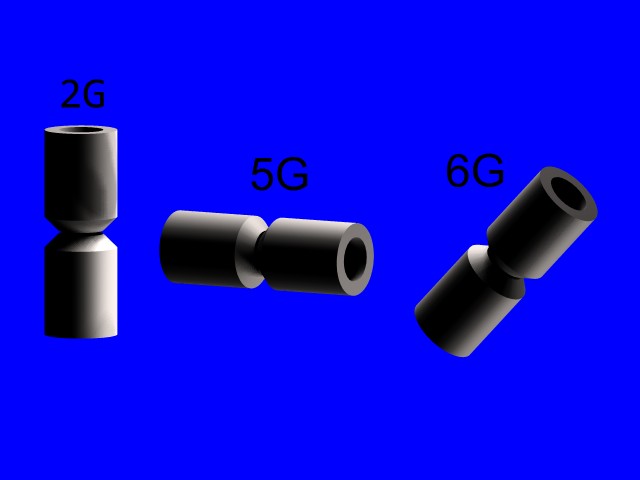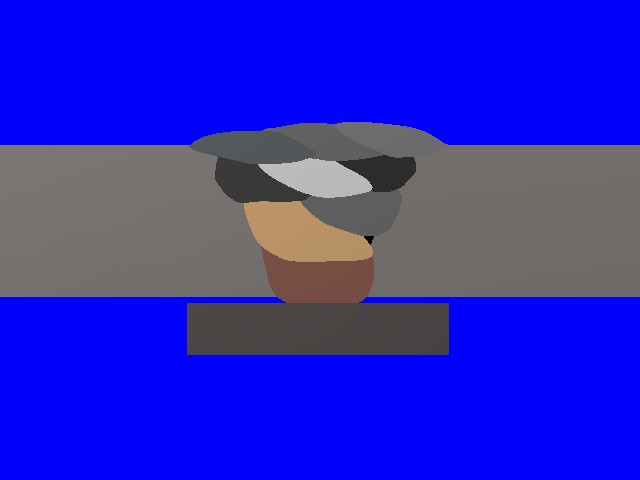I have a $39 version of TurboCAD Deluxe. It is a bit cumbersome, but for the cost and what I do with it, it serves its purpose. It doesn't have the sexy features offered on TurboCAD Pro, but the Pro versions cost many hundreds of dollars. However, with it I have been able to do 3D modeling, save it as a JPEG, email it to a customer, and get the job. Money well spent.
Iron Head, those look like those Demag crane blocks. Don't worry, I have a copy of that if you lose yours. I also have a fleet of commerical airplanes I've never had a chance to use (cad blocks that is, not real airplanes).
I've heard Bricscad is a very good AutoCAD substitute. Sorry, I don't know anymore about it. Do you want to (need to) go 3d? That makes a big price difference.
Bob G.